Introduction:
Today in this topic we talk about “How To Close Flipkart Pay Later”with three methods. we will cover this topic in two languages English and hindi.
Flipkart company has provided the facility of Pay Later under which you can buy goods without paying and the payment has to be made later. It has some advantages as well as some disadvantages. Flipkart Pay Later has a limit of up to ₹ 100000, here you can get credit for up to 1 month without any additional charge. There is no need for any down payment here. There is no interest or additional charge on Flipkart Pay Later. Here a small convenience fee is charged on your total value. Let us know what you have to do when you want to close your Flipkart Pay Later. Here we are telling you some simple steps, by following them you can close Flipkart Pay Later.
फ्लिपकार्ट कंपनी ने पे लेटर की सुविधा दी है जिसके अंतर्गत आप बिना भुगतान किए सामान खरीद सकते हैं और पेमेंट बाद में देना होता है । इसके कुछ फायदे भी है और कुछ नुकसान भी हैं । फ्लिपकार्ट पे लेटर में ₹100000 तक की लिमिट रखी गई है ,यहां बिना किसी अतिरिक्त शुल्क के 1 महीने तक लिए क्रेडिट मिल सकता है । यहां किसी डाउन पेमेंट की आवश्यकता नहीं है। Flipkart Pay Later पर कोई ब्याज या अतिरिक्त चार्ज नहीं होता है यहां आपका टोटल वैल्यू पर मामूली सी कन्वीनियंस फीस लगती है । आईए जानते हैं जब आप अपने Flipkart Pay Later को बंद करना चाहे तो आपको क्या करना है। यहां हम कुछ सिंपल स्टेप बता रहे हैं उन्हें फॉलो करके आप Flipkart Pay Later को बंद कर सकते हैं —
How To Close Flipkart Pay Later In first method :
1-Open your flipkart account/अपना फ्लिपकार्ट एकाउंट खोलें–
To close flipkart pay later facility
First of all login to your Flipkart account.
pay later की सुविधा को बंद करने के लिए
सबसे पहले अपने फ्लिपकार्ट एकाउंट में लोग इन करें ।
2)Now Go to help page or 24×7 customer care /अब हेल्प पेज पर जाएं–
After logging in to Flipkart, now you have to go to the Help Center option.
फ्लिपकार्ट पर log in करने करने के बाद अब हेल्प सेंटर ऑप्शन पर जाना होगा ।
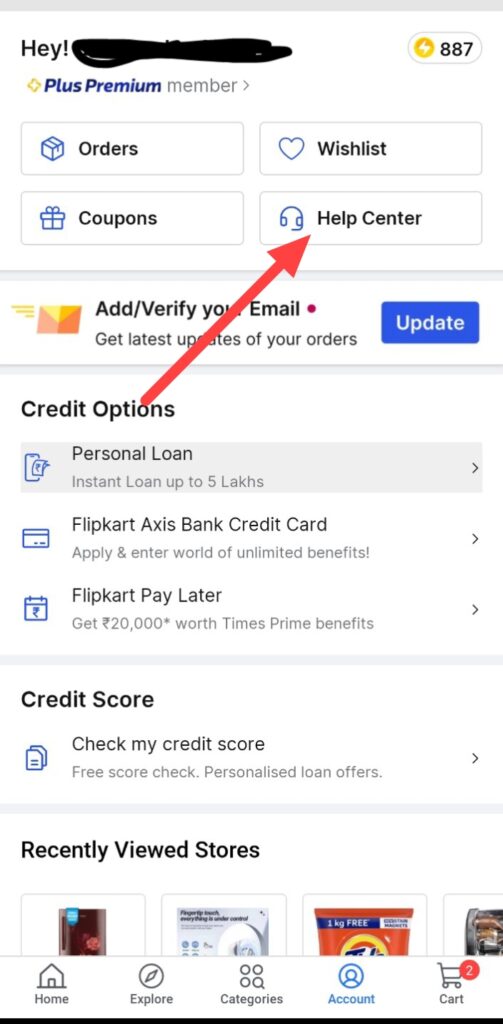
3)Now go to “i want help with other issue”
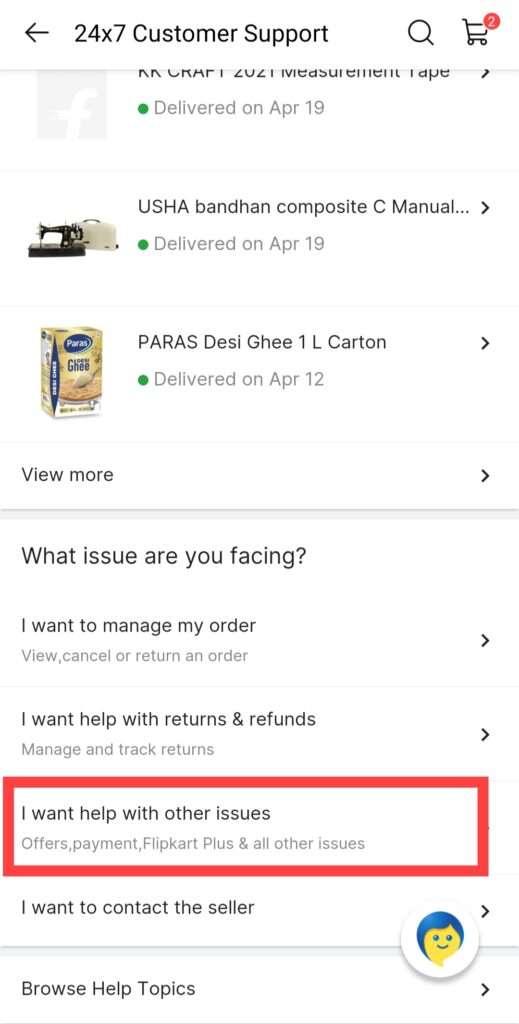
4)then go to click “report an error”-
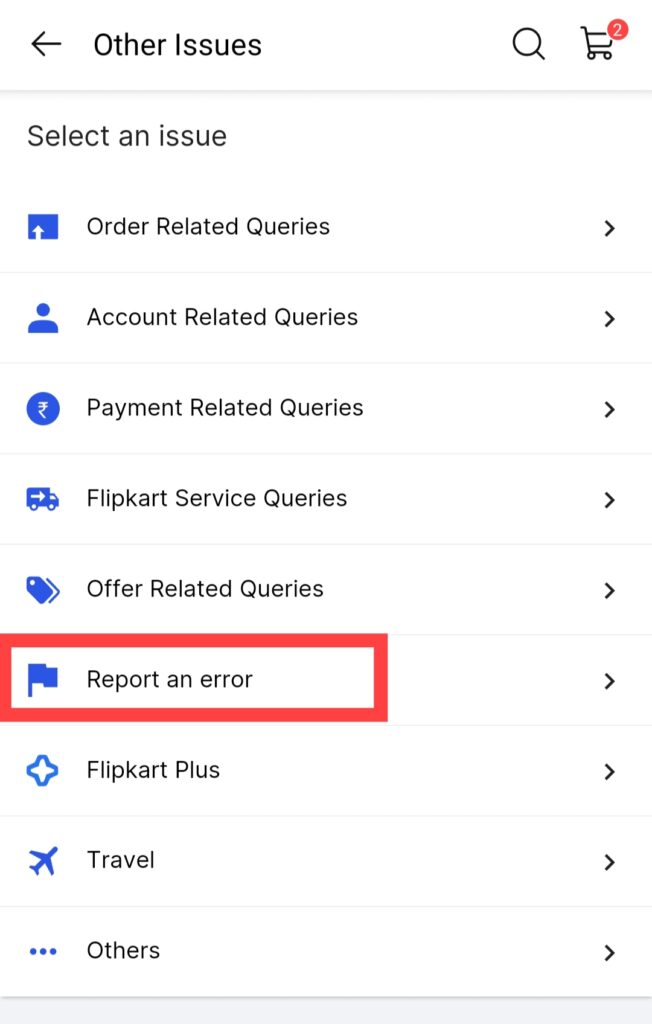
5)After clicking“report an error”. Now tap on “others” –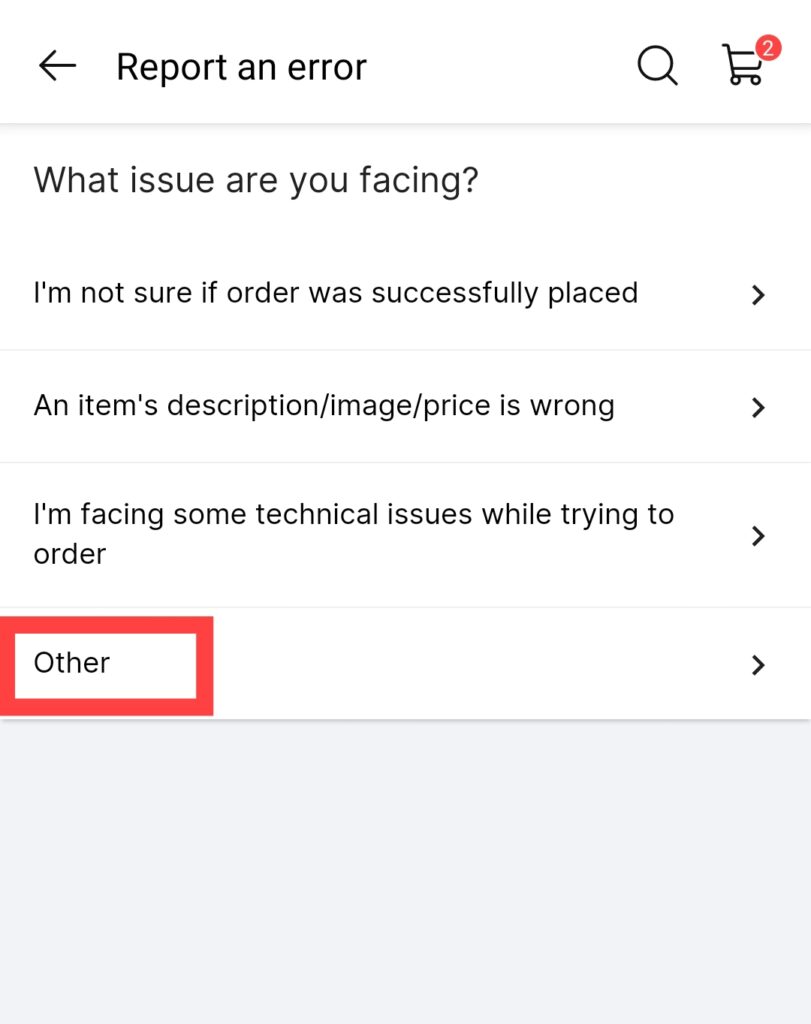 6)After clicking on”others” You will see “contact us” Click on it–
6)After clicking on”others” You will see “contact us” Click on it–
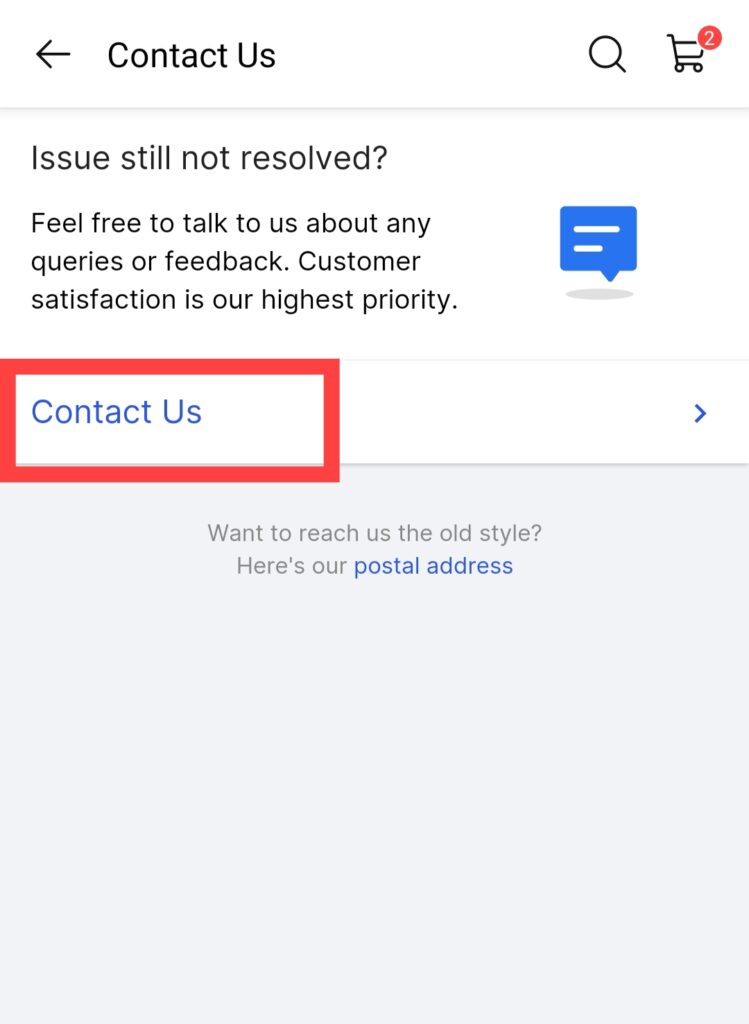 7) Now new tab is open “request a call” —
7) Now new tab is open “request a call” —
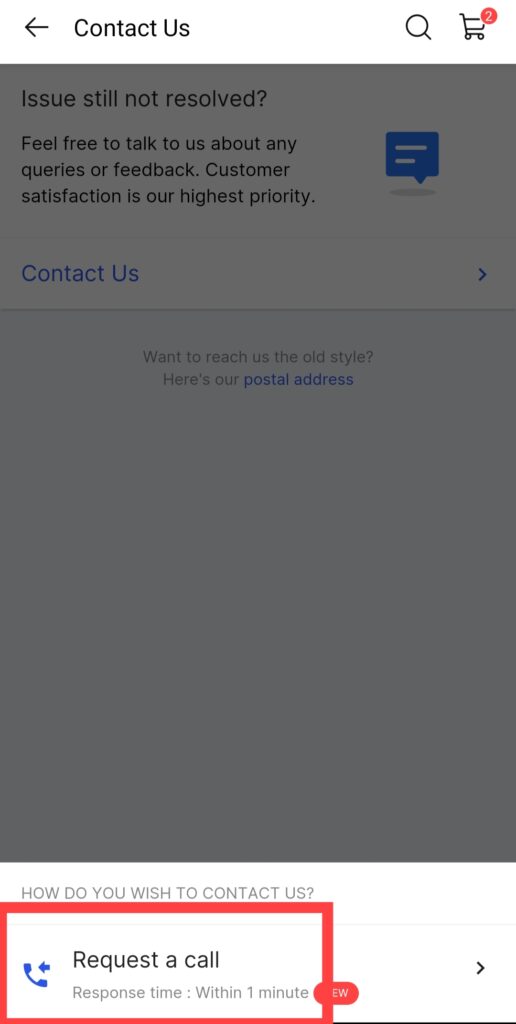
Now click on request a call, here you have to select the mobile number and the language you want to call. In the message option below, write the message to stop Flipkart Pay Later. Soon you will get a call from Flipkart and in about 1 month your Flipkart Pay Later will be stopped.
अब आप request a call पर क्लिक कीजिए ,यहां आपको मोबाइल नम्बर और कॉल की जिस भाषा में चाहते हैं उस भाषा को सेलेक्ट करना होगा । नीचे मेसेज के ऑप्शन में फ्लिपकार्ट pay later को बंद करने के लिए मैसेज लिख दीजिए । जल्द ही फ्लिपकार्ट की तरफ से आपको कॉल आएगा और लगभग 1 महीने में आपका फ्लिपकार्ट pay later बन्द हो जाएगा ।
Second method to Close Flipkart Pay LaterAccount/दूसरा तरीका–
This is a simple method. In the second method, you can close Flipkart pay later by emailing Cs@flipkart.com . While emailing, clearly mention Request for flipkart pay later in the subject and write a request message in the message by entering your name, registered mobile number and email and send it. You will get a response soon.
- दूसरा तरीका में आप Cs@flipkart.com पर ईमेल करके फ्लिपकार्ट pay later को क्लोज करा सकते हैं । ईमेल करते समय सब्जेक्ट में Request for flipkart pay later स्पष्ट मेंशन कीजिए और मैसेज में एक रिक्वेस्ट मैसेज लिखकर अपना नाम , रजिस्टर्ड मोबाइल नंबर और ईमेल डालकर सेंड कीजिये। जल्द ही आपको रिस्पांस मिल जाएगा ।
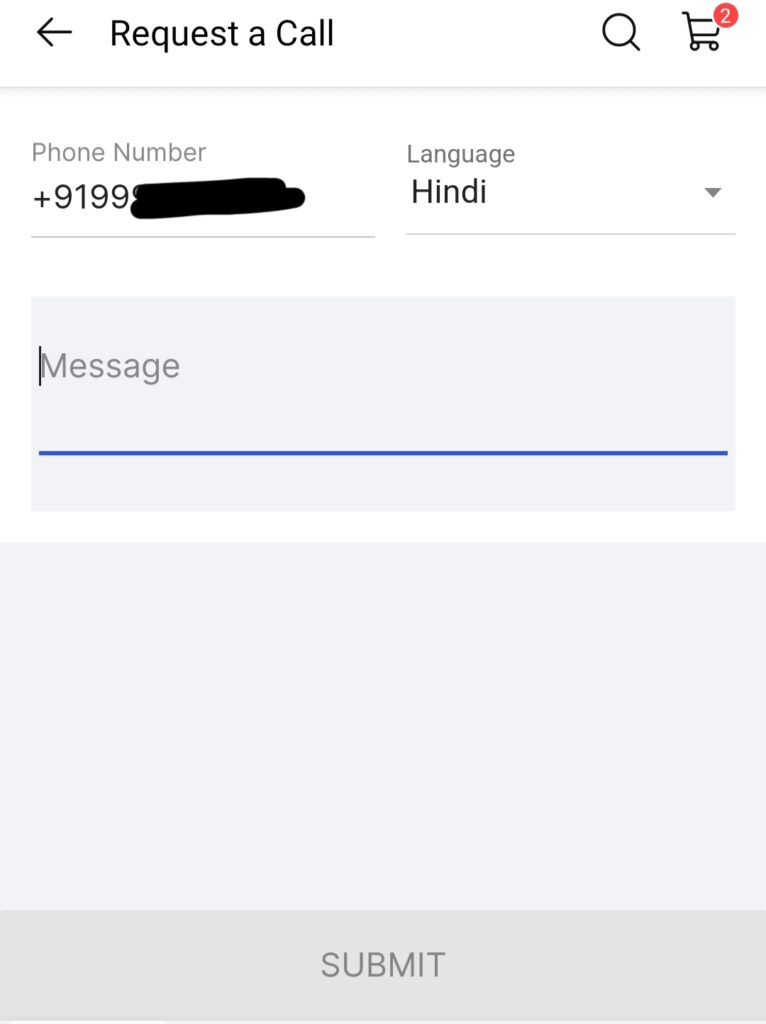
How to close flipkart pay later Third method/तीसरा तरीका:
Under the topic How to close Flipkart Pay Later, we will learn the third way to close Flipkart Pay Later Flipkart offers a pay later option through IDFC First Bank, you can visit the IDFC First Bank website and click on the pay later option or search IDFC First flipkart pay later on Google and reach the IDFC Bank pay later page. Flipkart pay later can also be closed by clicking on “closer or deactivation of account” from here.
फ्लिपकार्ट IDFC First Bank के माध्यम से Pay later का विकल्प प्रदान करता है तो आप IDFC First Bank की वेबसाइट पर pay later ऑप्शन पर जाकर या गूगल सर्च पर IDFC First flipkart pay later सर्च करके IDFC बैंक के pay later पेज पर पहुंच जाएंगे । यहाँ से “closer or deactivation of account” पर जाकर भी flipkart pay later को बंद किया जा सकता है ।
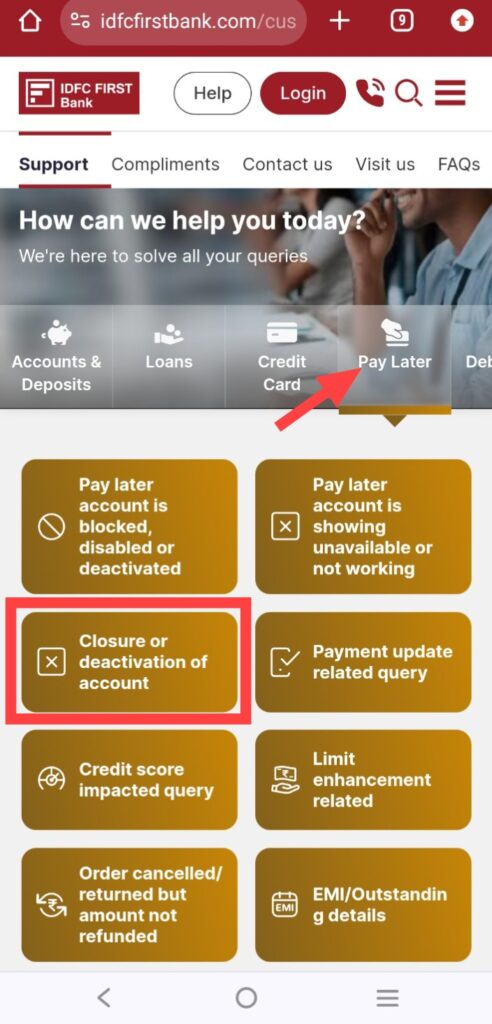
NOTE POINTS FOR How To Close Flipkart Pay Later :
Some important things before shutting down Flipkart Pay Later –
फ्लिपकार्ट pay later बन्द करने से पहले कुछ जरूरी बातें ––
1)Before closing Flipkart Pay Later, pay the outstanding amount so that the account can be closed easily.
फ्लिपकार्ट pay later बन्द करने से पहले बकाया राशि का भुगतान कर दें ताकि आसानी से एकाउंट बन्द किया जा सके ।
2)After closing Flipkart Pay Later, it will not open again, so keep this in mind and close the account.
फ्लिपकार्ट pay later बन्द करने के बाद फिर से ओपन नहीं होगा तो इस बात को ध्यान में रखकर ही एकाउंट बंद करें ।
We explain how to close flipkart pay later permanently For any query please email to our website techgyanology contact us page .thanks








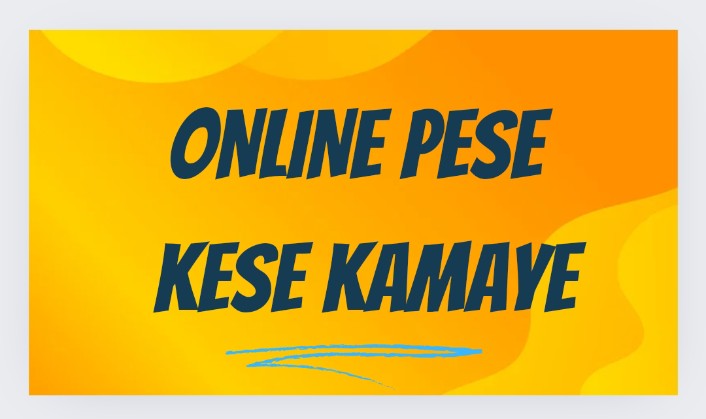



good